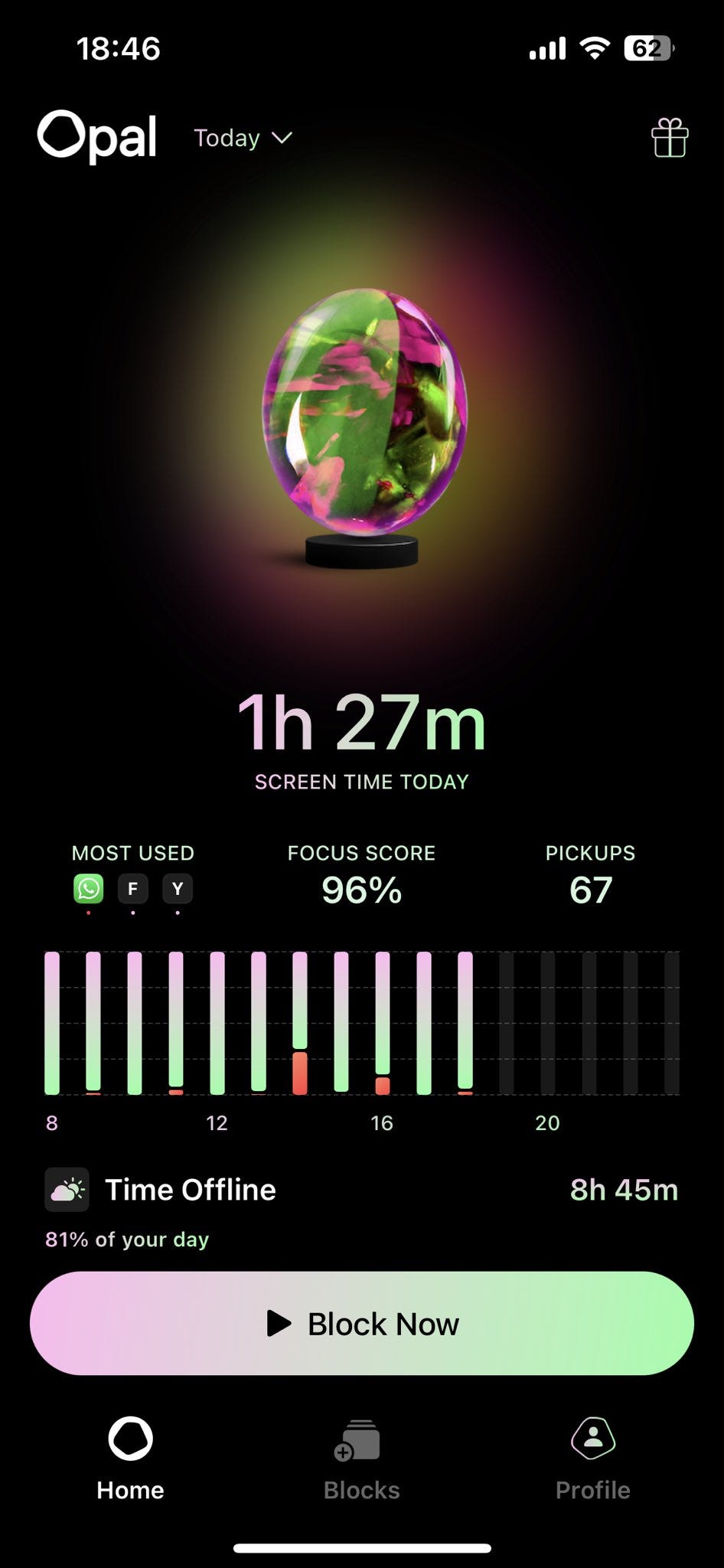2 Tools I Use to Remove Distractions From My Life
The only way to deal with distractions is to remove them completely. These two apps help me eliminate distractions from my phone and computer.
A big part of being productive is removing distractions from your life.
Like most of us, I spend most of my time on my phone and computer, so I thought eliminating distractions from these environments was a good idea.
I tried different tactics over the years:
Grey scaling my phone
Disabling notifications
Deleting distracting apps
And it was fine. For a while.
But when I wanted to procrastinate, nothing stopped me. I’ve just re-downloaded distracting apps and the doomscrolling began.
The only solution I found that really worked was:
Not having the option to interact with distractions at all.
I’ve searched for tools that will help me block distractions completely.
Opal - block all apps from 9 to 5
I’ve tried using the native “Screen Time” features to block apps, but they were too easy to bypass.
Then I found Opal. This app allows me to create a list of distracting apps and websites and set specific times when I won’t be able to use them.
I also get to decide how hard the block will be:
Timeout mode: let me “Snooze.” This means I can use distracting apps for a few minutes during the day.
The catch is that I need to wait before activating snooze, and the time to wait increases after each snooze.Hardcore more: won’t let me have any way to pause the block.
The app also gives me reports and rewards to make me feel good about my productivity levels.
Cold Turkey - the perfect amount of friction
Cold Turkey does the same thing as Opal but for my computer.
I’ve set up block lists and scheduled times for each of them.
Cold turkey also offers much flexibility in how strict you want the block to be.
Just like in Opal, I can have a hardcore mode, where I won't be able to stop the block, or an easier session, where I can stop the block by entering a long random text or a password that only my friend has.
These let me choose the perfect amount of friction to reduce my use of these distracting apps.
The “Frozen Turkey” option lets me temporarily block my entire computer. This is especially useful at night.
I’ll need to stop using my computer after 23:00 to have a healthy sleep schedule, so I’ve set Frozen Turkey to work from 23:00 to 06:00.
Other Distractions
Distractions don’t end with my phone and computer.
I try to organize my physical environment in a way that will support my good habits and add friction to my bad ones.
I like to work from different locations, but I stick to my home or a coffee shop when I need to focus. Co-working spaces and open spaces have too many distractions.
I always look for tools that will help me remove distractions from my life and become more focused on my work.
I’ve just got my eye on this container that locks for a set period of time. I could put the TV remotes and PS5 controllers in it when I’m having a hard time focusing.